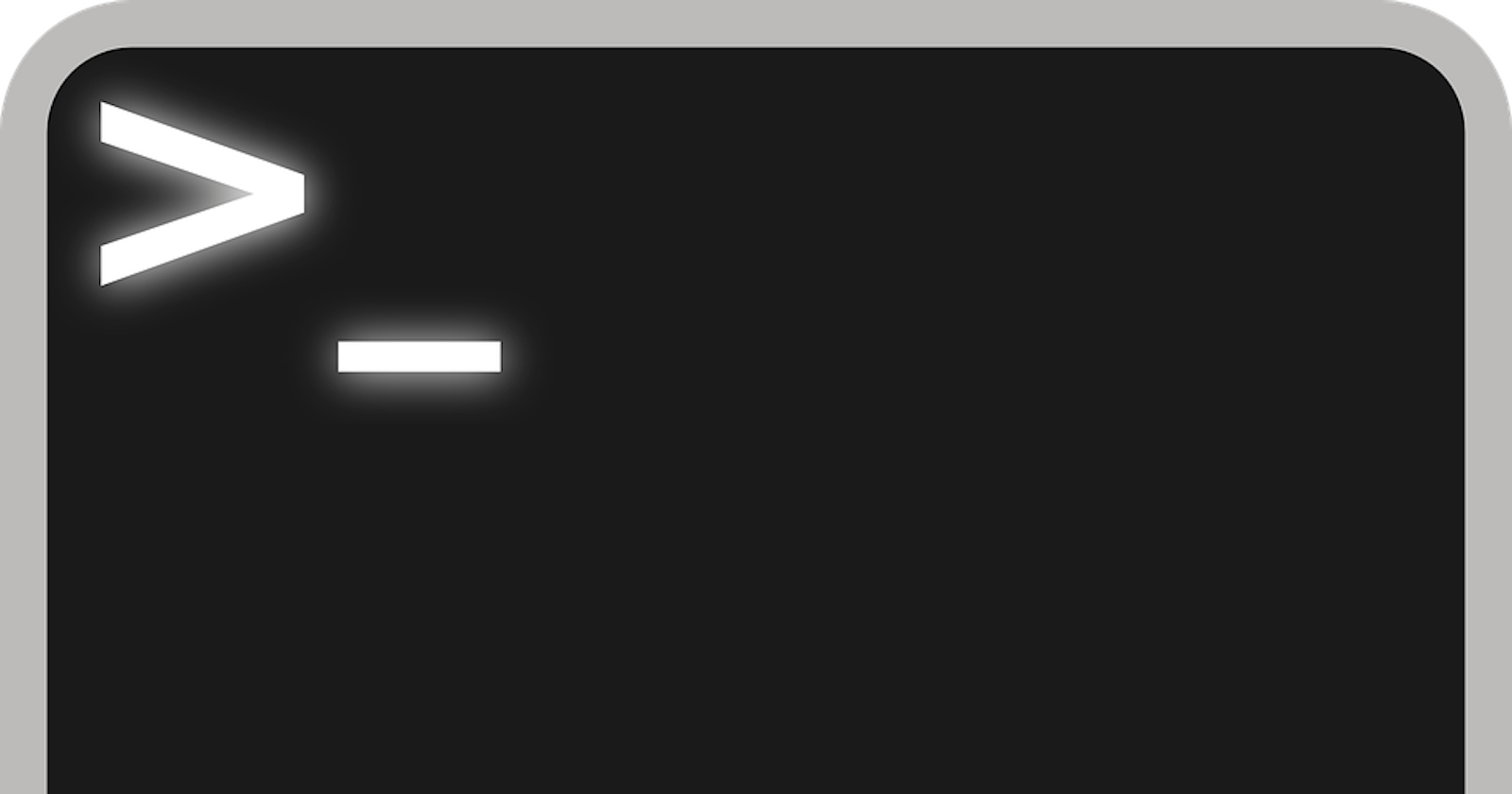Table of contents
Linux Command
Touch command
- This command is used to make files.
touch file.txt- This command is used to make multiple files.
touch file{1...5}.txtRemove command
- This command is used to remove files that start with a name file you can put any name instead for the file.
rm file*Move Command
- This command is used to change the folder names or move the older folders to new folders.
mv folder1 folder2Echo Command
- This command is used to print anything.
echo "I am Mohit Singh"Chmod Command
- This command is used to give permission to the file.
chmod FileName-Ex: chmod 777 file name1
Disk Command
- This command is used to check disk space in the PC.
df -HMkdir Command
- This command is used to make a new directory.
mkdir folder2Remove Directory Command
- This command is used to remove the directory.
rmdir folder2Ls -la Command
- Lists files and directories with detailed information like permissions,size, owner, etc.
ls -laCat Command
- This command is used to make a file and also is used to show what is inside the file.
cat > filename
cat filename-
The first command is used to make the file and the second command is used to show what content inside the file